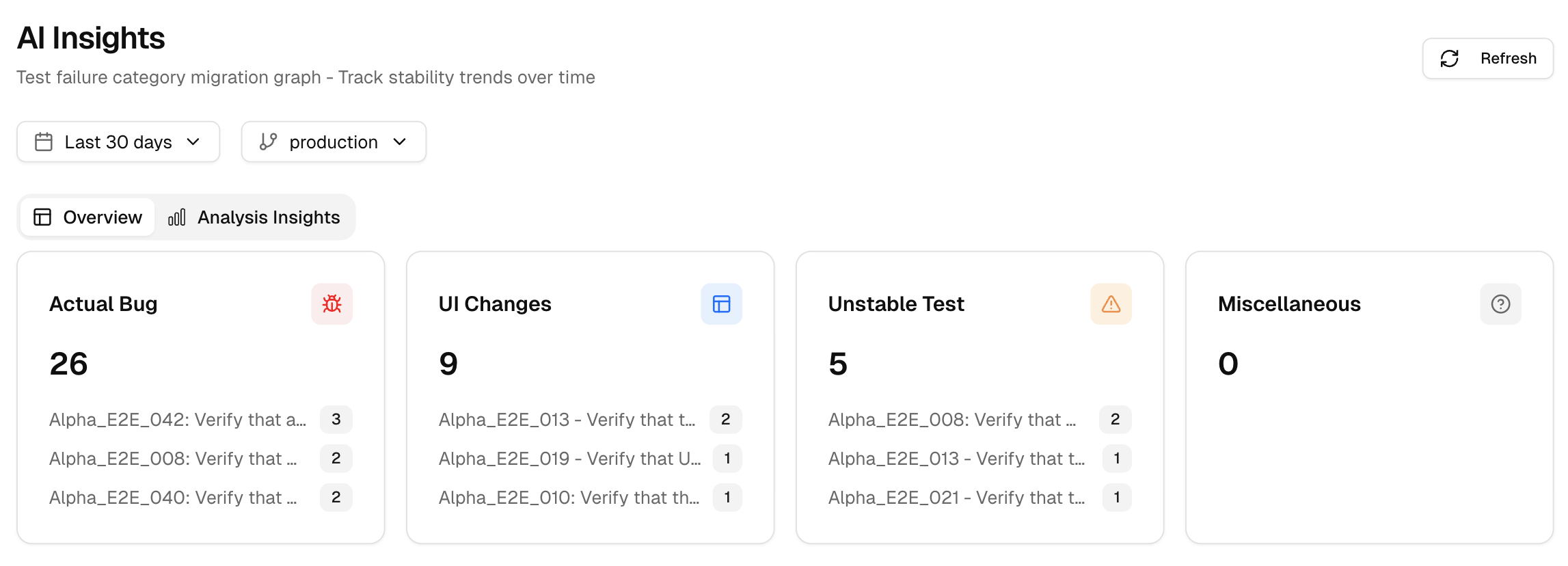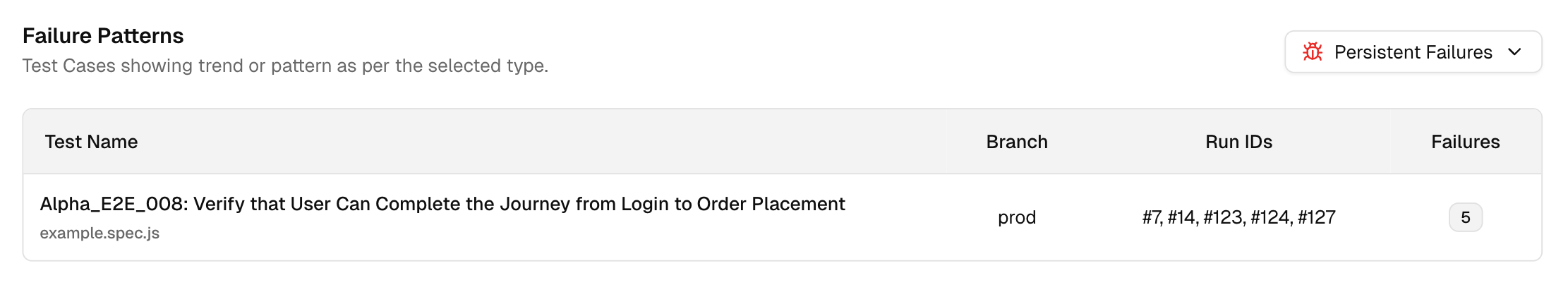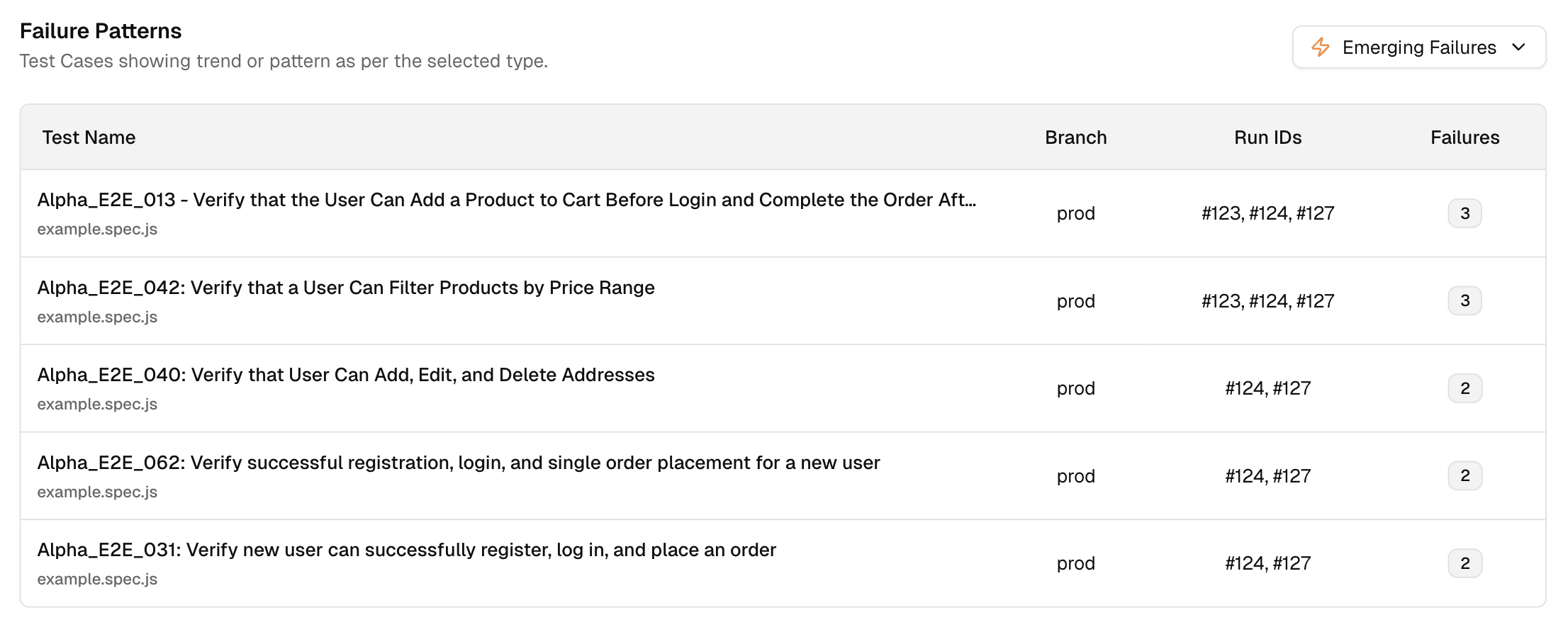Overview
A cross-run view that groups failures by cause and shows patterns over time. It helps you find the real problems fast and reduce repeat flakes. You can filter by period and environment, scan category counts, then open the worst offenders.
Key Metrics
-
Actual Bug: consistent failures that indicate a product defect. Fix these first to remove real risk.
-
UI Change: selector or DOM change that breaks a step. Update locators or flows to restore stability.
-
Unstable Test: intermittent behavior that passes on retry. Stabilize, deflake, or quarantine to cut noise.
-
Miscellaneous: setup, data, or CI issues outside the above. Resolve to prevent false signals.
Each card shows the total and a short list of top-impacted tests with per-test counts.
Failure Patterns
It consists of a table with Test Name, Branch, Run IDs, and Failures (count). Use it to focus effort with these two views:
- Persistent Failures: tests failing across multiple runs in the window. Prioritize these to fix high-impact, recurring problems.
- Emerging Failures: tests that started failing recently and are appearing again. Triage these to catch regressions early.