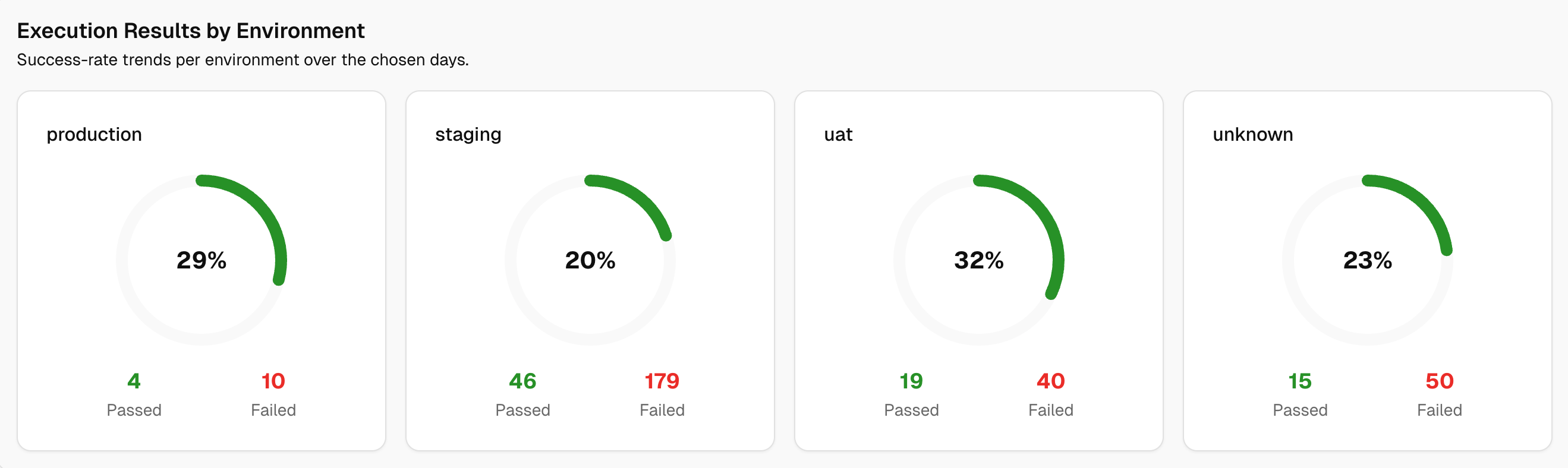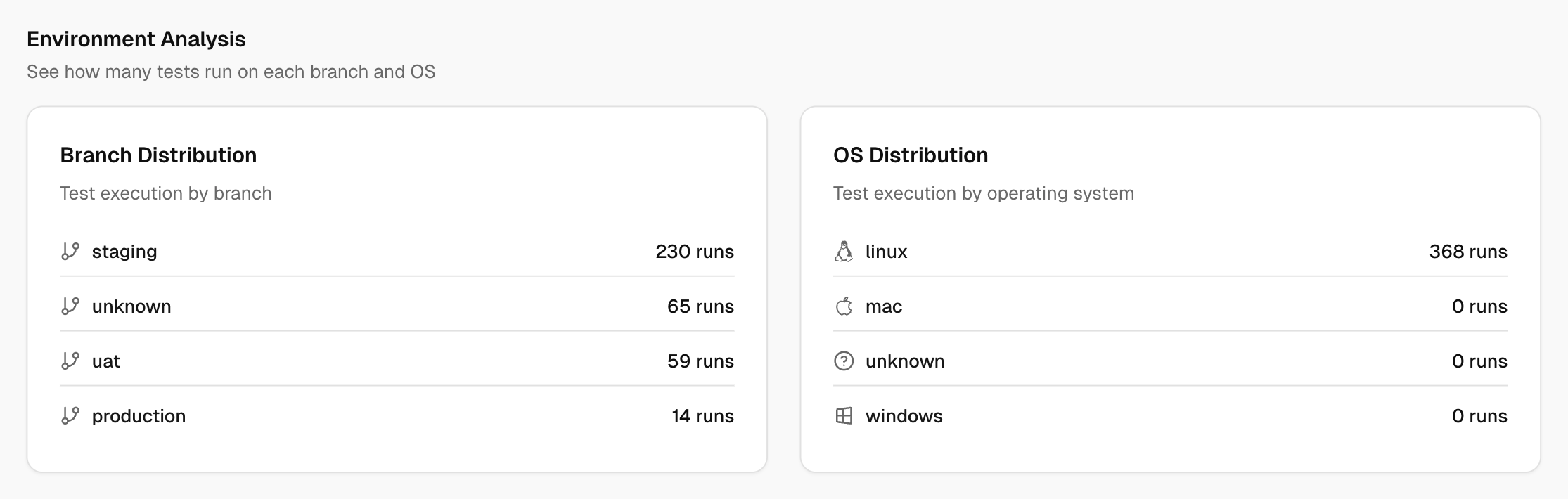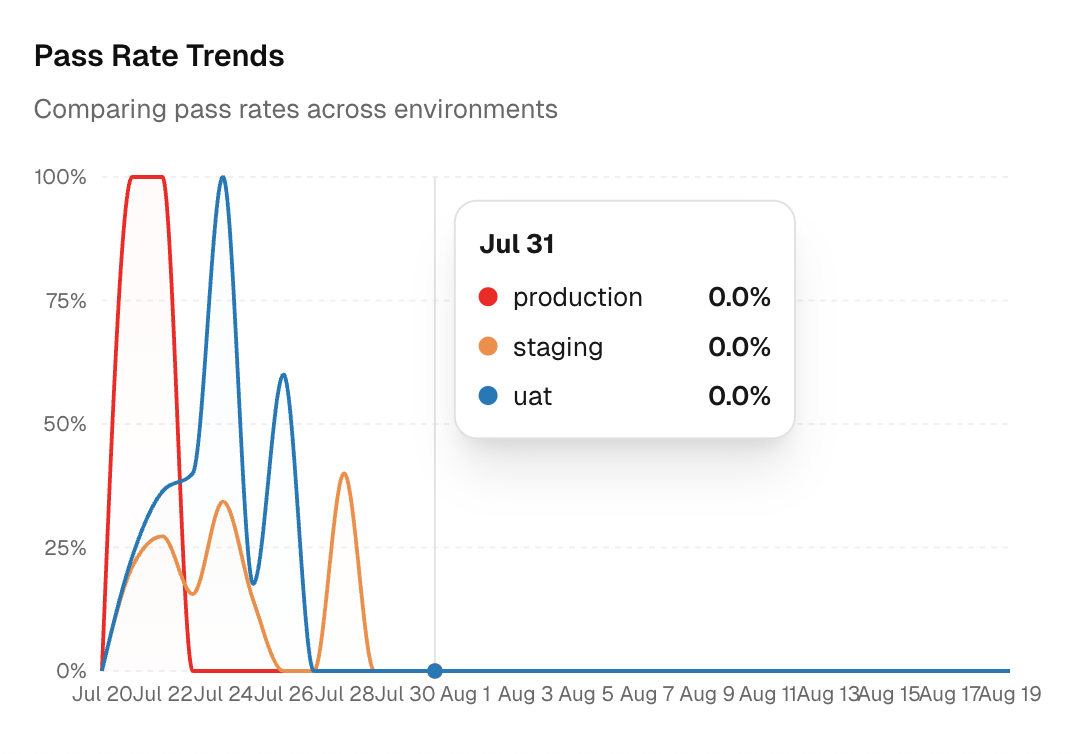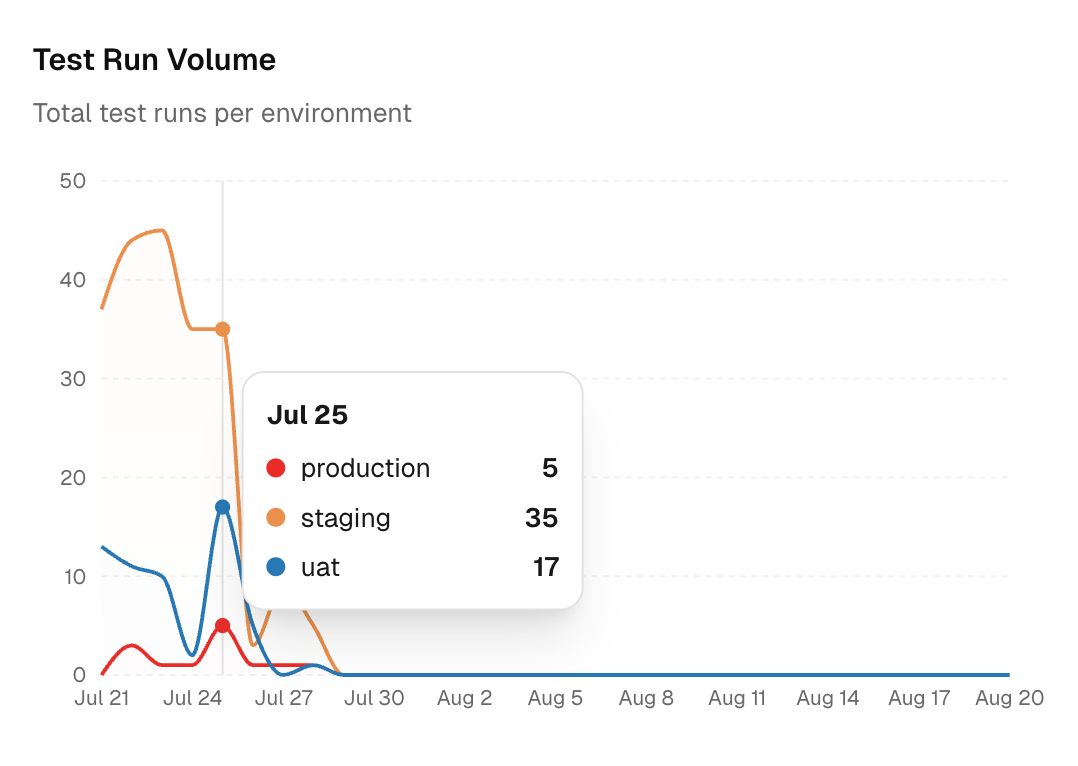Environment
A cross-environment view of test health. It compares pass rates, volume, branches, and operating systems, allowing you to separate code issues from environment or infrastructure issues.
Execution Results by Environment
Shows the success rate per environment for the selected period. Each tile contains:
- Success rate - the percentage of passed executions in that environment.
- Passed and Failed counts, the raw numbers behind the percentage.
Identify which environment is least stable, confirm where failures concentrate, and decide where to investigate first. Use the counts to judge the sample size before concluding.
Environment Analysis
Branch Distribution
Lists how many test runs were executed on each branch in the selected scope.
Identify which branches drive the majority of the signal, catch branches that are not being exercised, and balance CI usage across workstreams.
OS Distribution
Lists how many test runs were executed on each operating system.
Check platform coverage at a glance, detect skew toward a single OS, and plan additional runs where platform risk is higher.
Pass Rate Trends
Time-series chart of pass rate by environment. Each line represents an environment.
Spot the day an environment’s stability dropped, correlate with deployments or infra changes, and verify that a fix improved the trend.
Test Run Volume
Time-series chart of total runs per environment.
Helps you distinguish signal from noise. Large changes in pass rate after only a few test runs indicate a lack of confidence. Volume also reveals where CI capacity is used and where coverage is thin.