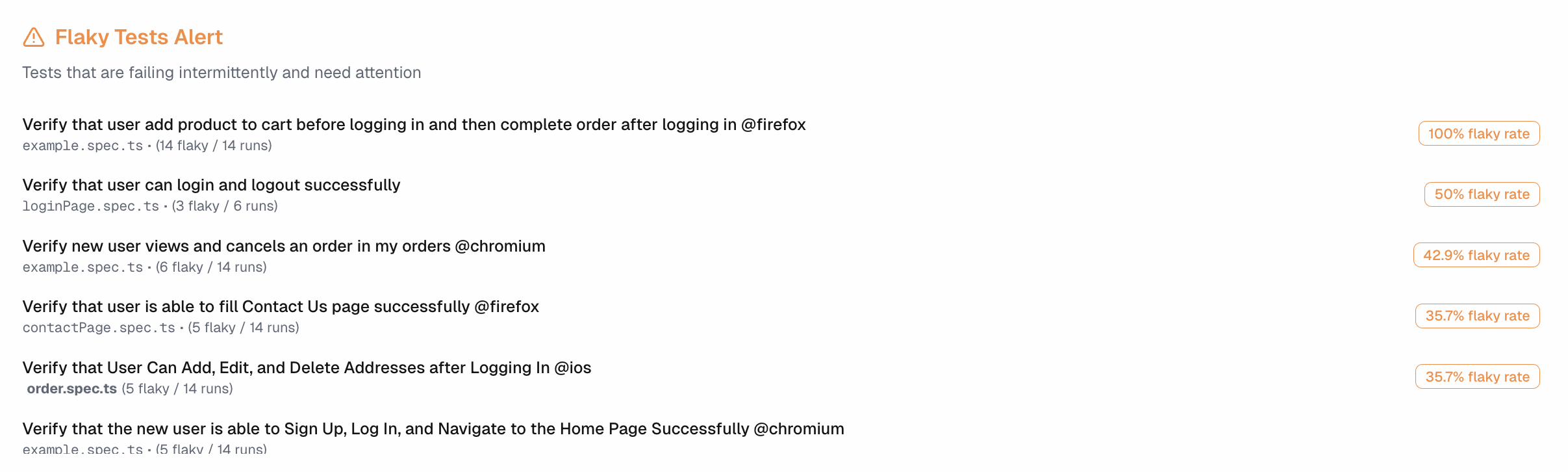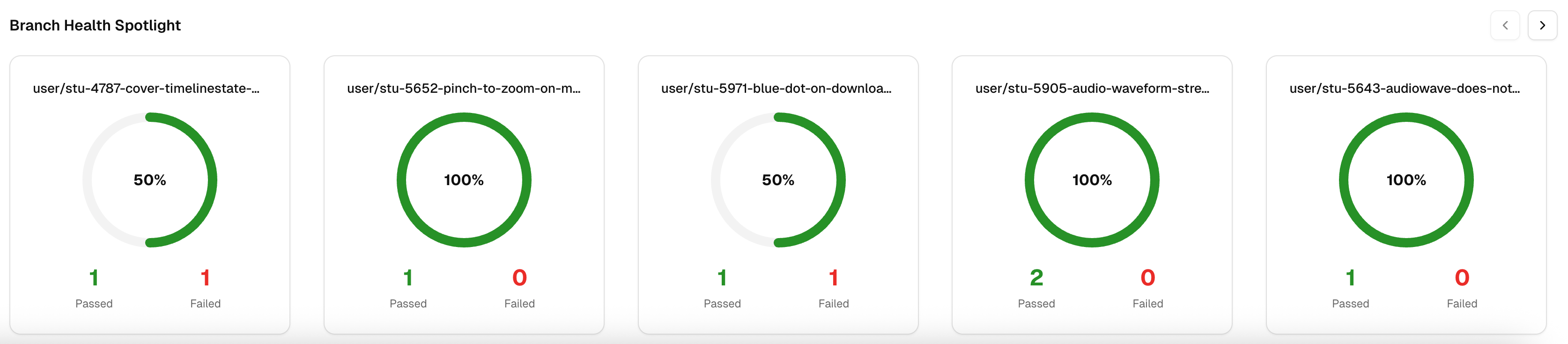Developer Dashboard
This view lists Pull Requests (or branches) that are ready to ship and flags active blockers. It also highlights flaky tests in the current scope and shows overall branch health.
1. Active Blockers
Issues that prevent shipping for the selected scope. Helps developers and reviewers prioritize fixes by opening the linked run or PR.
2. Ready to Ship
Pull requests that pass required checks. Helps reviewers merge in order by managing based on recency or priority.
3. Flaky Tests Alert
Tests with intermittent results in the current filters. Helps developers open the test case to see history, error, and evidence. Also provides the failure rate of that test case.
Each test is also clickable to immediately view the latest run for that test.
4. Branch Health Spotlight
Pass rate and pass or fail counts for the focused branch. Helps assess readiness before merge or deploy.