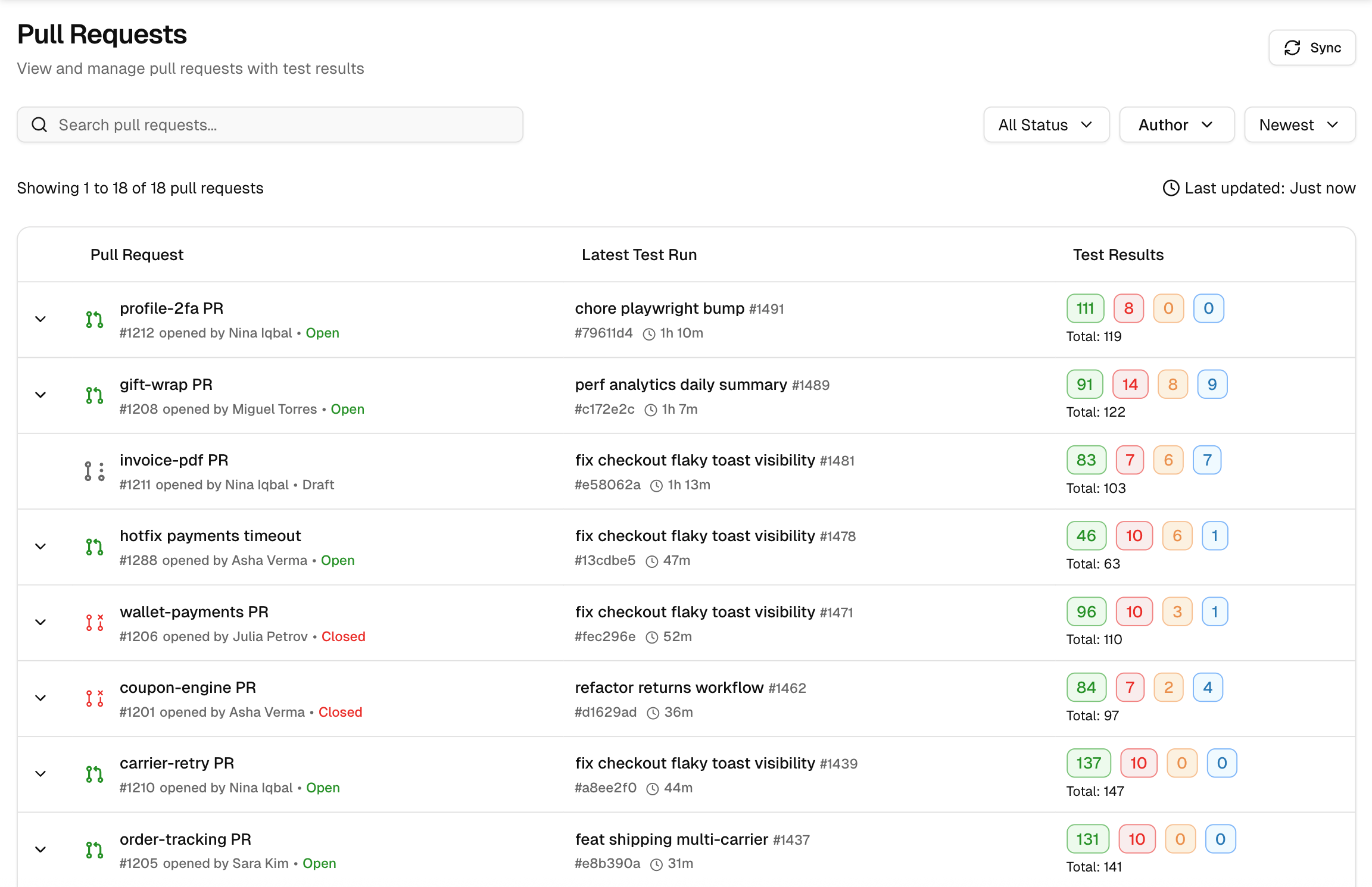Pull Requests
Pull Requests in Testdino turn your PR list into a test-aware review hub. Instead of opening CI logs and guessing why a red check failed, you see the latest test run for each PR, a quick rollup of pass, fail, flaky, and skipped, plus fast paths to the full evidence. This gives reviewers context before reading code and helps authors fix the right thing first.
Why This View Matters
- Run-aware rows show the most recent execution per PR with run ID, duration, and case counts. You spot risk without leaving the page.
- Deep evidence on tap lets you open the linked run to see failure clusters, specs, logs, screenshots, and console.
- Signal over noise surfaces flakiness vs real failures, so reviews are not blocked on noise.
- Traceable history expands to show every run for a PR, so you can see if retries or fixes stabilized things.
Layout
1. Pull Request
Shows the PR title and ID, with the author and a state badge (Open, Closed, Merged, Draft). The title links to your Git host for code review.
2. Latest Test Run
Displays the latest run tied to the PR with run ID, when it ran, and duration. The run link opens the Test Runs page for full details.
3. Test Results
Compact counts for Passed, Failed, Flaky, and Skipped. Use this to triage in seconds; rows with many failed or flaky cases need attention.
4. Row Expander
Expand PRs with multiple runs to list all test runs for that PR. Each entry includes run ID, timestamp, duration, and case counts for comparison.
5. Filters and Controls
- Search box for PR titles or IDs
- Filters for Status and Author
- Sort control like Newest
- Sync to pull the newest data from CI
How to Use It Effectively
- Scope and scan: set Status and Author filters, or search by PR title/number. Rows show PR state, author, and latest run so you know which PRs are review-ready.
- Read a row the right way: start with test results, check the latest test run timing and duration, then confirm PR state.
- Follow the thread: expand a PR to see its full run history and open links for detailed views in Summary, Specs, History, Configuration, or AI Insights.
- Keep it updated: use Sync to fetch new runs while keeping filters steady so comparisons remain accurate.
How This Improves on GitHub Alone
- See the quality signal next to the PR, not hidden behind CI links.
- Open a run to view evidence and AI breakdowns in one place.
- Expand history to confirm if a fix reduced failures or if flakes remain noisy.
- Environment and branch context carry through into run details, so you know if a red check is production-relevant.
GitHub tells you if checks failed. Testdino shows what failed, why, how often, and whether it matters.