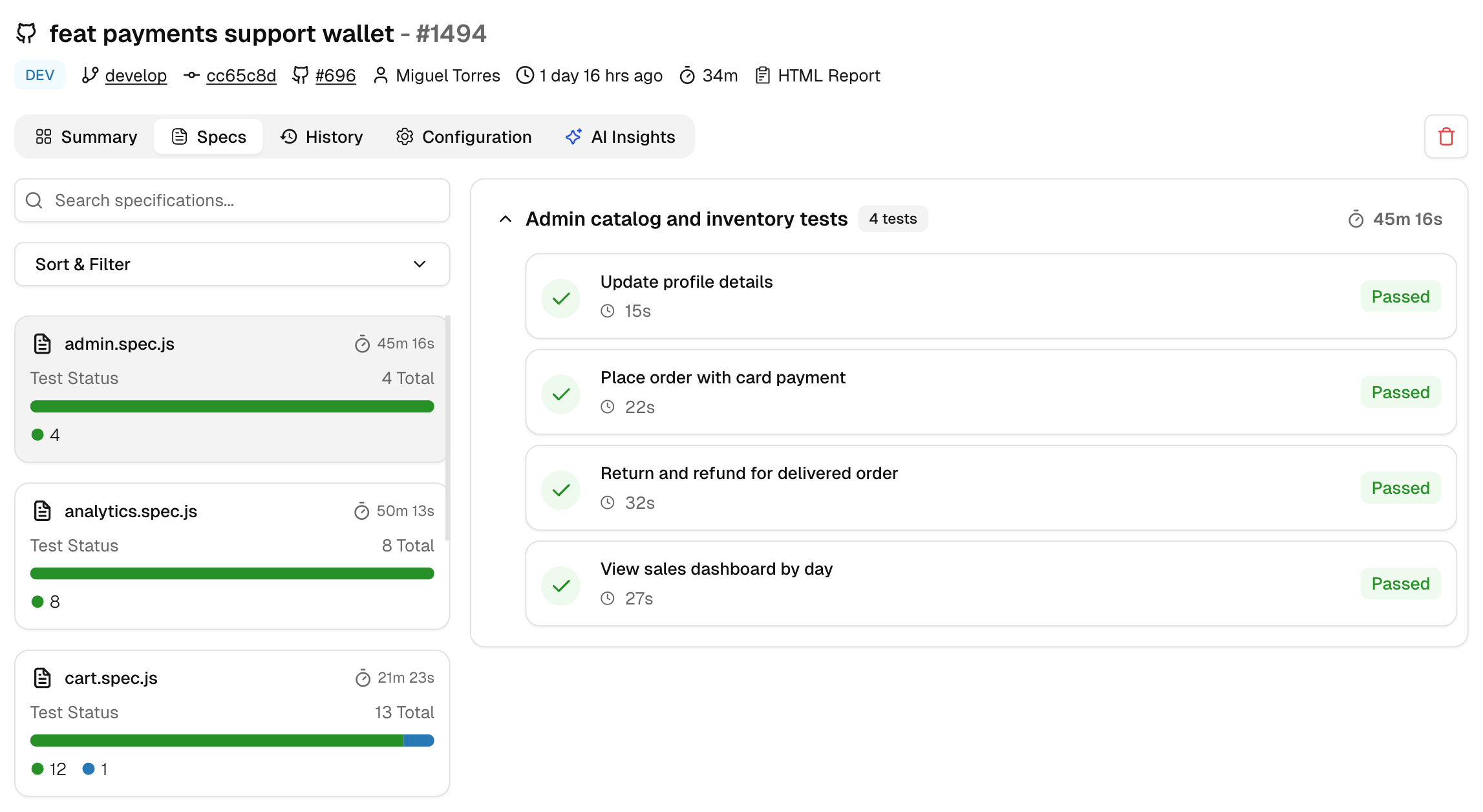Specs
The Specs tab gives a file-centric view of each test run.
Left Panel
Lists spec files with a compact status bar and totals. Sort by Name, Duration, or Status. Filter to Passed, Failed, Flaky, or Skipped. A search box helps jump to a spec by name.
Right Panel
Shows every test in the selected spec with outcome, runtime, retry badges, and attempts. This is the quickest way to assess a feature area without leaving the run.
Sort by Duration to surface long-running specs first.