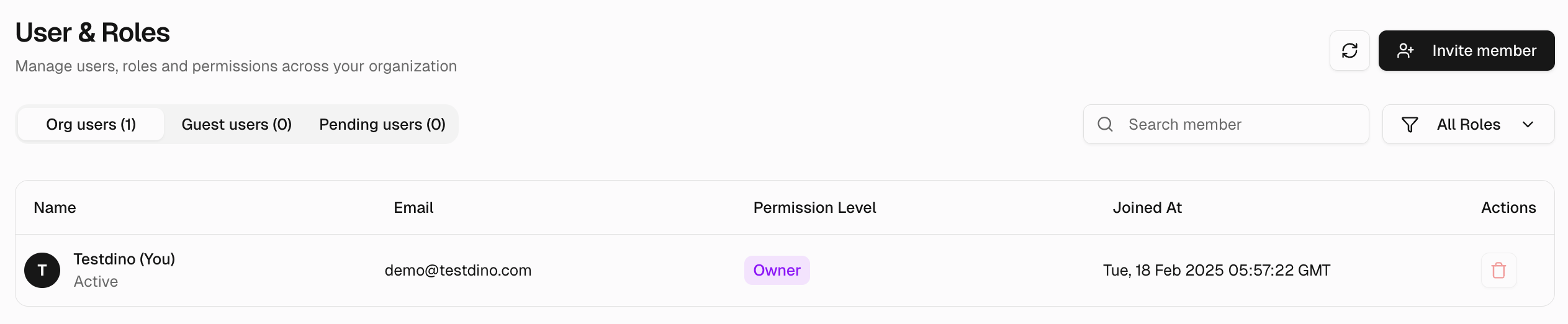Users & Roles
Use Users & Roles to control who can access the organization and what they can do. Membership is organization-level, so roles apply across all projects in the organization. Invites support two paths:
- Org users join the organization and can be granted any role.
- Guest users are time-bounded collaborators with limited access (when enabled by your plan).
Assign roles to enforce least privilege and keep ownership, administration, and billing separate.
Role Capabilities
| Organization Role | Can Invite | Can Update | Can Remove |
|---|---|---|---|
| Owner | All | All | All |
| Admin | Admin, Member, Viewer | Member, Viewer | Member, Viewer |
| Member | Member, Viewer | Viewer | Viewer |
| Viewer | Viewer | None | None |
Quick Start Steps
-
Invite a member
Click Invite member, enter email, choose a role, optionally mark External user (Guest User), then send.
-
Change a role
Use the role dropdown in the table.
-
Filter members
Use All Roles to show Admin, Member, or Viewer only.
-
The owner holds ultimate control. Keep this small and monitored.
-
Admin manages people and settings.
-
Member contributes to projects.
-
The viewer has read-only access for audits and stakeholders.
-