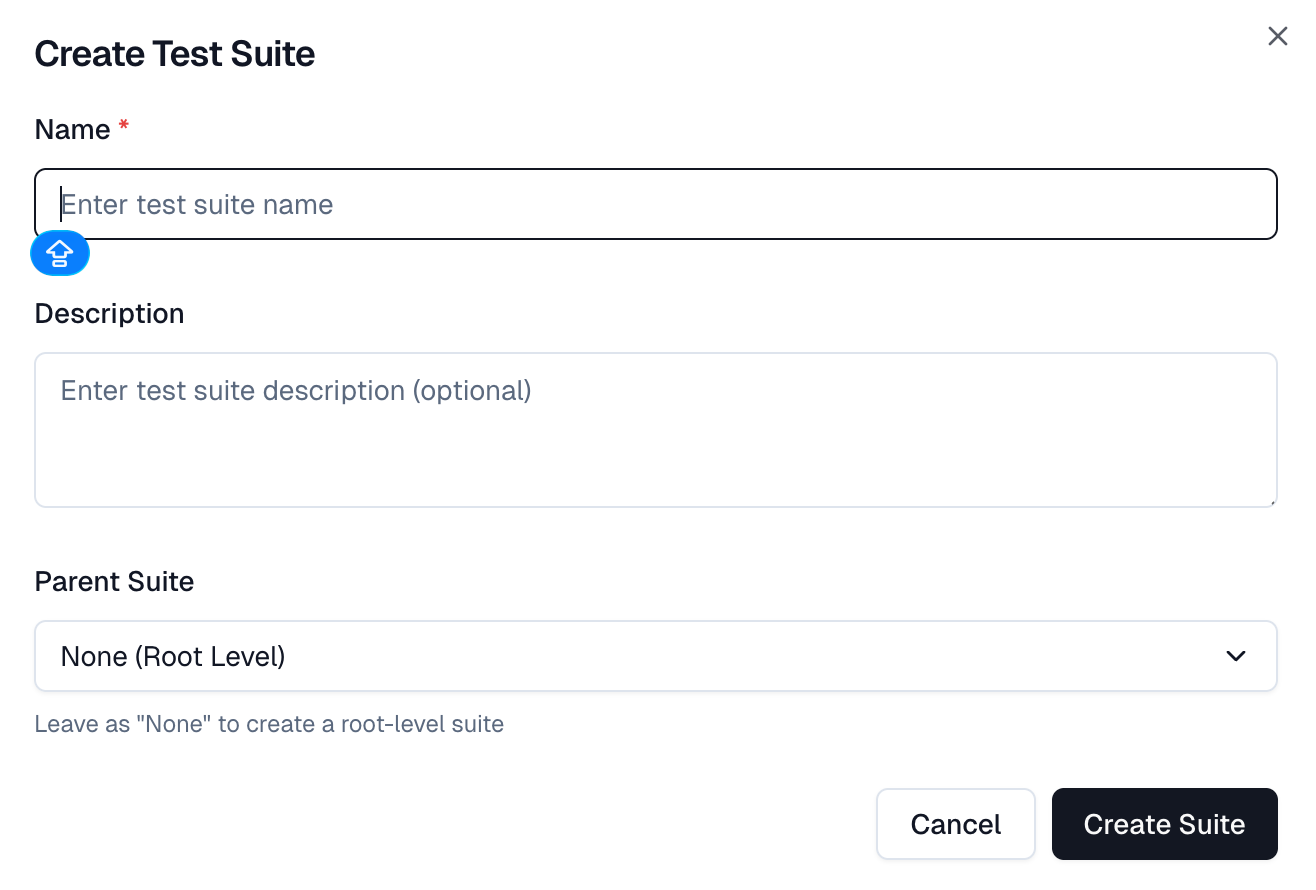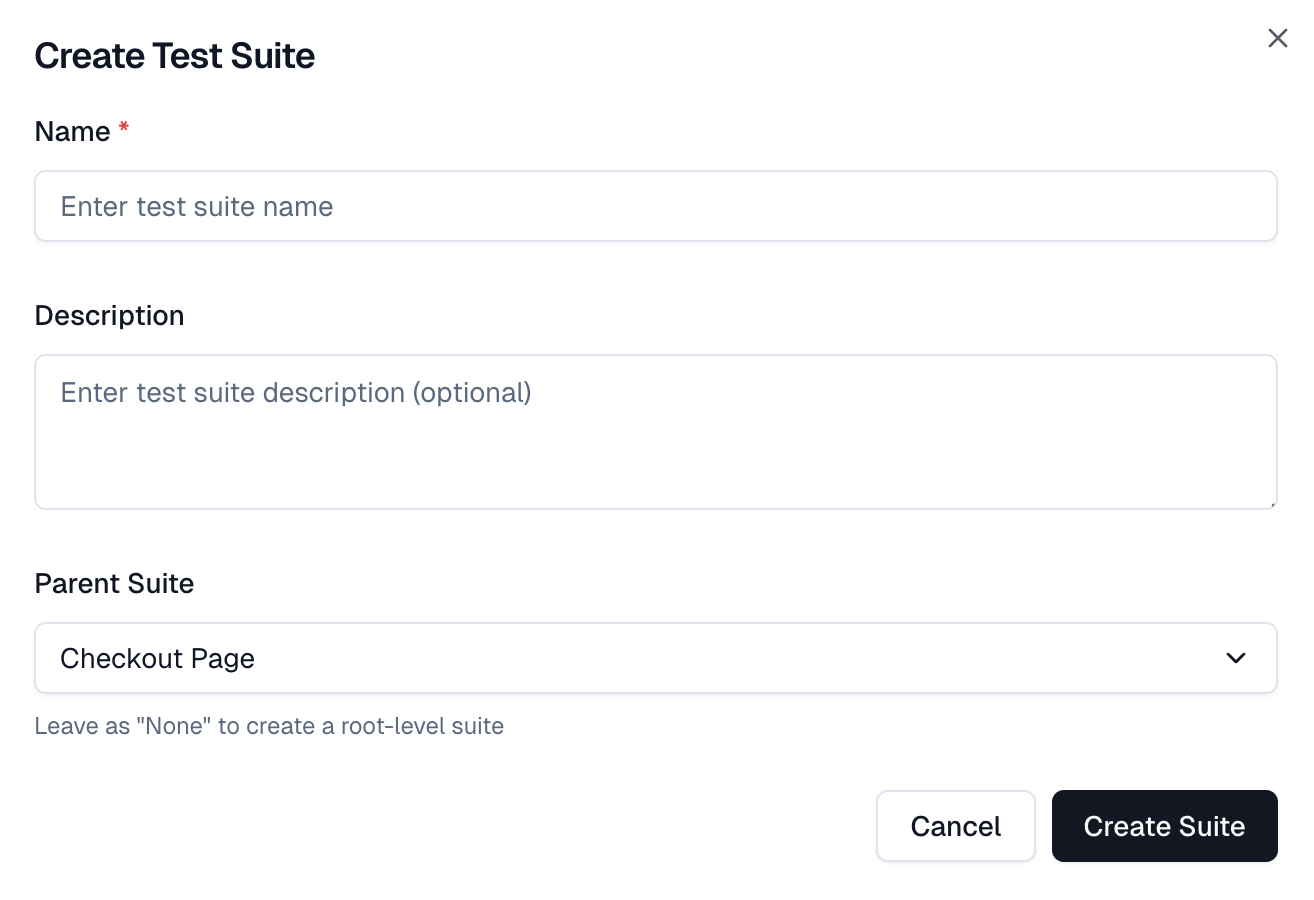Suites
Suites help structure test cases into logical groups, making large repositories easier to manage and navigate.
A suite can represent a module, feature, component, or any test category relevant to your project.
Each suite can hold both test cases and sub-suites, allowing a tree-like hierarchy that mirrors your project's structure.
Hierarchy Model
TestDino allows you to organize test cases into suites, which are like folders. You can create multiple nested hierarchies by placing suites within other suites.
This structure helps teams mirror their application's feature layout, component structure, or test types (e.g., Core Features > AuthModule > Password Reset).
Create Suites and Subsuites
You can create suites in two ways:
1. Root-Level Suite
-
Click the New Suite button in the top navigation.
-
The "Create Test Suite" dialog will open.
-
Enter a Name (required) and Description (optional).
-
Leave the Parent Suite dropdown set to "None (Root Level)".
2. Subsuite (Nested Suite)
-
Click the action menu (⋮) on an existing suite (e.g., "Test").
-
Select Add Subsuite.
-
The same dialog opens, but the Parent Suite is now pre-filled with the suite you selected ("Test").
Edit, reorder, expand, or collapse
Each suite includes an action menu (⋮) beside its name. From this menu, you can perform the following operations:
| Operation | Description |
|---|---|
| Edit | Rename the suite or change its description. |
| Delete | Permanently remove a suite. All test cases within it will be moved to Unassigned. |
| Expand/Collapse | Toggle the visibility of nested subsuites. |
| Add Subsuite | Create a new suite inside the selected one. |
| Reorder Test Cases | Drag test cases or subsuites between suites to reorganize. |
| Reorder Suites | Drag suites to reorganize. |
Deleted suites are not recoverable. Review test case placement before deletion.
Default "Unassigned" Suite
The Unassigned suite is automatically created when importing or creating test cases without suite information.
It serves as a temporary holding area for uncategorized test cases until they're moved to a defined suite.
Note:
-
During CSV Import Configuration, any test cases without mapped suite data are placed in the Unassigned suite.
-
If all test cases have valid suite information, the Unassigned suite will not be created.