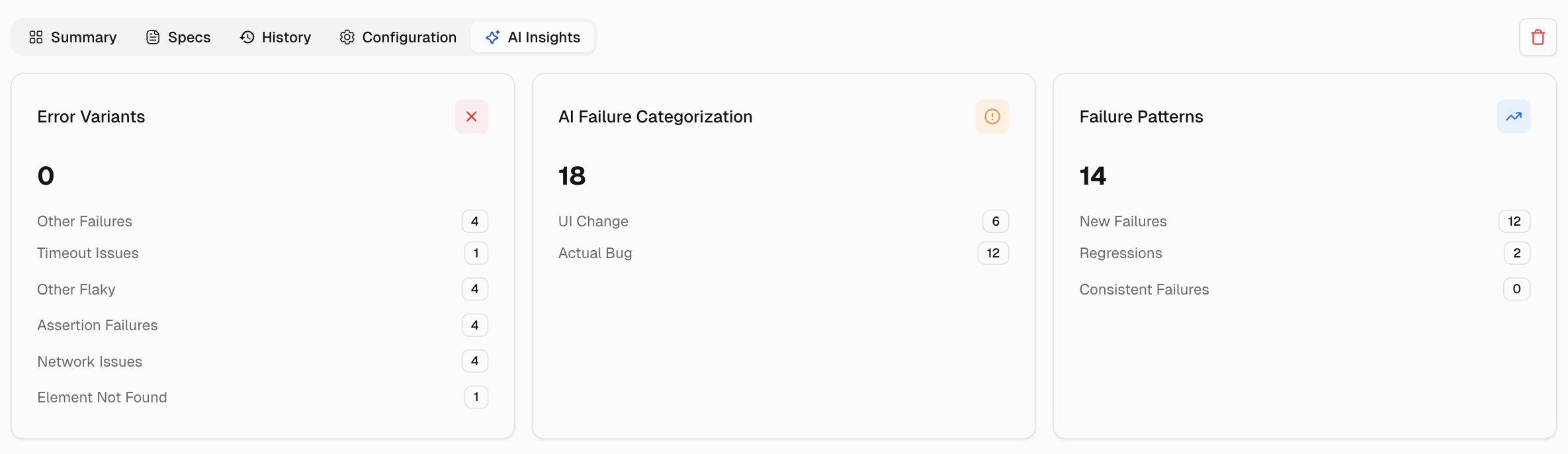AI Insights
The AI Insights model analyzes each test run, groups similar errors, assigns a category to every failure, and highlights patterns that need your attention first.
KPI Tiles
1. Error Variants
Distinct error signatures with counts, for example, timeout, element not found, network error, or timing-related. Helps target the common root cause fast.
2. AI Failure Categorization
Share of labels across failures: Actual Bug, UI Change, Unstable, and Miscellaneous, with confidence. Prioritizes real defects over test noise.
3. Failure Patterns
Highlights how failures behave over recent executions of the same tests.
-
New Failures - Tests that started failing within the selected window. Focus here to catch regressions early.
-
Regressions - Tests that passed recently but now fail again. Indicates a reintroduced defect or side effect.
-
Consistent Failures - Tests failing across most or all recent runs. Points to persistent product or setup issues.
Error Analysis
Row-level view shows Test Case, AI Category, Failure Cluster, Error Variant, and Duration. Use it to move from a high-level signal to the exact failing test.
The Duration filter helps slice the table by execution time (for example, All durations, Fast, Medium). Useful to check whether issues cluster in quick or mid-length tests.
Interactions
Selecting any tile (variant, category, or pattern) adds an active filter chip and scopes the table to matching tests.
Combine one Error Variant with one AI Category to get a focused slice, for example, Actual Bug + Timeout.